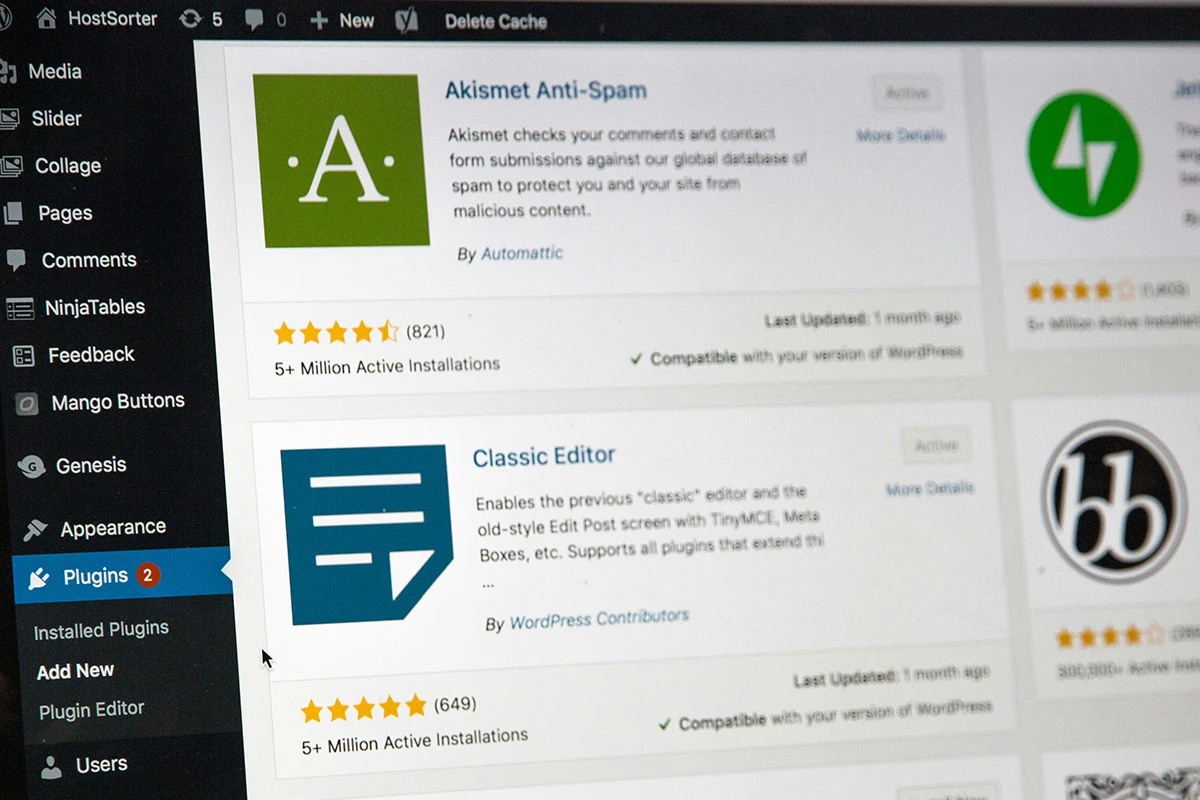WordPress plugins are one of the main reasons why the platform is so popular. They make it simple to add new features without writing a single line of code. However, not all plugins are created equal. In fact, some are outright fake WordPress plugins that can seriously harm your site’s security, performance, and reputation.
Why Fake WordPress Plugins Exist
Quick Profits and Data Theft
Cybercriminals often create fake plugins to exploit unsuspecting website owners. These malicious tools are designed to look legitimate but secretly collect sensitive data, inject malware, or create backdoors for hackers to access your website later.
Unauthorized Access to Your Website
Fake plugins can give attackers complete control over your WordPress dashboard. Once installed, they may alter files, redirect traffic, or send spam emails using your domain, damaging your brand’s credibility.
Common Signs of Fake Plugins
No Updates or Support
Legitimate plugins are regularly updated to fix bugs and security issues. If a plugin hasn’t been updated for months (or years), it could be a sign of abandonment or worse—a malicious plugin lurking in plain sight.
Unknown Developers or Websites
Always check the developer’s credibility. Fake plugins often come from obscure or suspicious websites. Stick to official repositories like WordPress.org or trusted premium plugin providers.
Too-Good-To-Be-True Features
If a plugin promises an unbelievable number of premium features for free, that’s a red flag. Cybercriminals use these tactics to lure users into installing compromised code.
How Fake Plugins Harm Your Website
Security Breaches
The most immediate danger of fake plugins is unauthorized access to your website. Hackers can steal customer data, insert phishing pages, or even take down your site entirely.
Performance Issues
Many fake plugins run hidden scripts or make excessive database queries, slowing your site down. A slow website leads to poor user experience and lower search rankings.
SEO Penalties
Search engines penalize websites that host malicious or spammy content. If your website is compromised through a fake plugin, your rankings can plummet overnight.
How to Avoid Fake WordPress Plugins
Download Only from Trusted Sources
Always install plugins from the official WordPress repository or reputable developers. Read reviews and check ratings before downloading anything.
Audit Installed Plugins Regularly
Perform regular security scans and remove unused plugins. Outdated or inactive plugins can still be exploited by hackers.
Use Security Tools
Install reputable security plugins like Wordfence or Sucuri to monitor and block suspicious activities. These tools can help identify fake plugins before they cause harm.
Need New Features Without Risking Your Website?
Using plugins can be an easy and fast way to enhance your WordPress website—but it’s not without risks. If you’re unsure about which plugins are safe, or if you want to add new features without jeopardizing your site’s security, I can help. I offer professional WordPress services to safely install, configure, or even custom-develop features for your website. This ensures your site remains secure, fast, and reliable while still getting the functionality you need.