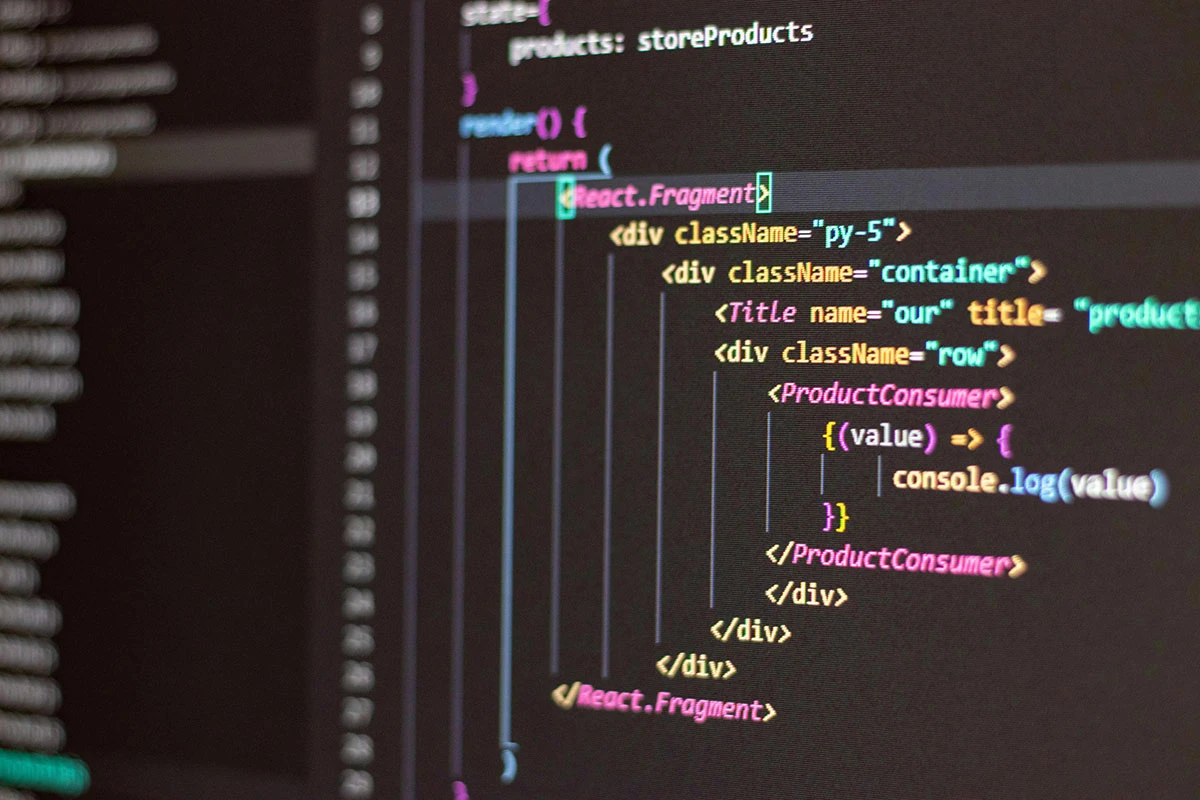Sublime Text is a powerful and popular text editor known for its speed and simplicity. If you are a developer or programmer, you may want to install it quickly using the winget command in Windows. In this guide, we will walk you through the steps of installing Sublime Text using the Windows Package Manager (winget).
The Windows Package Manager or winget is a command-line tool that allows you to manage software installations on Windows. With winget, you can install, upgrade, and configure software directly through the terminal.
- Speed: Faster than downloading manually.
- Automation: Easily script software installations.
- Consistency: Ensures the latest version is installed.
Before installing Sublime Text, ensure you meet the following requirements:
Most Windows 10 and 11 systems now come with winget pre-installed. To check if you have winget, open Command Prompt or PowerShell and type:
winget --versionIf you see a version number, you are ready to proceed. If not, download winget from the Microsoft Store.
To begin, open the Command Prompt or PowerShell on your Windows device.
To confirm that Sublime Text is available in the winget repository, type:
winget search sublimeYou should see Sublime Text listed with its latest version.
To install Sublime Text, run the following command:
winget install SublimeText.SublimeTextThe installation process will begin automatically.
Once the installation is complete, check if Sublime Text was installed successfully by running:
subl --versionIf the version number appears, you have successfully installed Sublime Text.
If you receive an error indicating that winget is not found, make sure you are running the latest version of Windows or manually download it from the Microsoft Store.
- Check your internet connection.
- Run the terminal as an administrator.
- Update winget with:
winget upgrade --allInstalling Sublime Text using the winget command is an efficient and quick method for developers who prefer automation over manual downloads. By following the steps outlined in this guide, you can set up Sublime Text on your Windows system in minutes.