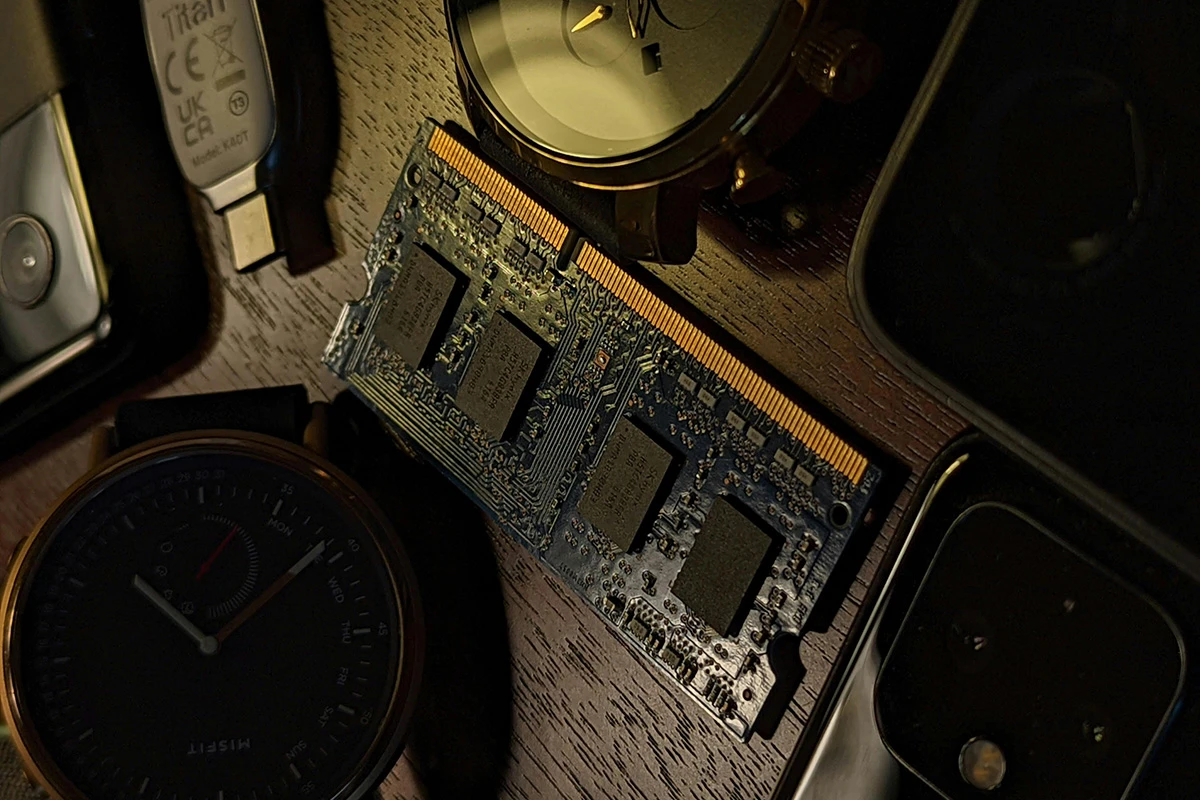RAM (Random Access Memory) is a crucial component in every computer. It plays a significant role in ensuring smooth performance, fast operations, and the ability to multitask efficiently. Without enough RAM, even the most powerful processor can struggle to run applications smoothly.
In this article, we’ll explore why RAM is essential, how it impacts your computer’s performance, and how much RAM you really need.
1. What is RAM?
RAM stands for Random Access Memory, a type of volatile memory that stores data temporarily while a computer is running. It allows the processor to quickly access necessary information for running applications, browsing the web, and performing tasks.
How RAM Works
- When you open an application, its data is loaded into RAM for quick access.
- RAM temporarily holds data instead of storing it permanently like an SSD or HDD.
- Once the computer is turned off, all data in RAM is lost.
2. Why is RAM Important?
RAM is essential for several reasons, including system speed, application performance, and multitasking capabilities.
1. Boosts System Performance
More RAM means your computer can handle larger files and more complex applications without slowing down. If your RAM is insufficient, your system may start using virtual memory, which is significantly slower.
2. Enhances Multitasking
If you run multiple applications simultaneously, RAM allows seamless switching between them. Without enough RAM, switching between programs can cause lag or even crashes.
3. Improves Gaming Experience
Games require a lot of memory to load textures, process game logic, and keep the gameplay smooth. More RAM ensures a better gaming experience with higher frame rates and fewer lags.
4. Supports Advanced Software and Applications
Video editing, graphic design, and 3D rendering programs consume a lot of memory. With more RAM, such applications can run smoothly without freezing or crashing.
3. How Much RAM Do You Need?
The amount of RAM needed depends on how you use your computer.
1. Basic Usage (4GB - 8GB RAM)
- Ideal for web browsing, watching videos, and using office applications.
- Suitable for students and casual users.
2. Moderate Usage (8GB - 16GB RAM)
- Best for gaming, photo editing, and running multiple applications at once.
- Recommended for professionals and content creators.
3. Heavy Usage (16GB - 32GB RAM or more)
- Required for video editing, 3D modeling, programming, and virtual machines.
- Ideal for gamers who stream and professionals handling large datasets.
4. RAM vs. Storage: What’s the Difference?
Many people confuse RAM with storage (HDD/SSD). While both are important, they serve different purposes.
| Feature | RAM | Storage (HDD/SSD) |
|---|---|---|
| Type | Volatile Memory | Non-Volatile Memory |
| Speed | Extremely Fast | Slower Compared to RAM |
| Data Storage | Temporary (Clears on Shutdown) | Permanent |
| Purpose | Running Applications | Storing Files & Data |
Simply put, RAM affects how fast your computer runs, while storage determines how much data you can save.
5. What Happens If You Have Insufficient RAM?
If your computer runs out of RAM, it may start using virtual memory (page file) on the hard drive, which is much slower. This leads to:
- Slow performance when opening or switching between applications.
- Frequent crashes if there isn’t enough memory for software to operate.
- Longer loading times for games and programs.
Conclusion
RAM is one of the most critical components of a computer, directly affecting speed, performance, and multitasking. Whether you're a casual user, a gamer, or a professional, having the right amount of RAM ensures a smooth computing experience.